Introduction
Adoption of a multi-cloud or hybrid cloud strategy in today’s environments is beginning to gain some traction in large commercial enterprises seeking to harness the benefits of both public and private cloud infrastructures. However, implementing a hybrid cloud or multi-cloud ecosystem comes with its share of difficulties, costs, and potential pitfalls. In this article, we will discuss these challenges and explore how leveraging agnostic tools and services, can help minimize these challenges while also addressing the additional costs, overhead, and challenges associated with these tools.
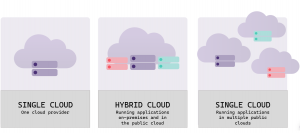
Before we dive into the details, lets start with some definitions.
Hybrid Cloud
A hybrid cloud is a computing environment that combines a mix of on-premises, private cloud, and public cloud services. In a hybrid cloud setup, data and applications can move between the different environments, allowing organizations to have greater flexibility and control over their workloads. Hybrid cloud deployments typically involve integrating on-premises infrastructure or private cloud resources with one or more public cloud providers, enabling organizations to take advantage of the scalability, cost-efficiency, and agility of the public cloud while maintaining security and control over sensitive data and applications in their private cloud or on-premises environment.
Multi-Cloud
A multi-cloud environment, on the other hand, refers to the use of multiple public cloud services from different providers and they do not include on-premises systems. In a multi-cloud setup, organizations may use different cloud providers for different services, applications, or workloads. The primary goal of a multi-cloud strategy is to avoid vendor lock-in, optimize cost and performance, and leverage the best-of-breed services offered by different cloud providers. Multi-cloud environments can also include a mix of private clouds and on-premises infrastructure, but the key differentiator is the use of multiple public cloud providers.
Differences between Hybrid Cloud and Multi-Cloud
- Primary Focus: The primary focus of a hybrid cloud strategy is to combine on-premises or private cloud resources with public cloud services to achieve a balance of security, control, and agility. In contrast, the primary focus of a multi-cloud strategy is to use multiple public cloud providers to optimize cost, performance, and access to best-of-breed services.
- Data and Application Movement: In a hybrid cloud environment, data and applications can move between on-premises or private cloud resources and public cloud services. In a multi-cloud environment, data and applications may move between multiple public cloud providers.
- Risk Management: A hybrid cloud strategy often emphasizes risk management by keeping sensitive data and applications within the organization’s private cloud or on-premises infrastructure. A multi-cloud strategy focuses on risk management by avoiding vendor lock-in and distributing workloads across multiple public cloud providers.
- Infrastructure Integration: Hybrid cloud environments typically require more extensive integration between on-premises infrastructure or private cloud resources and public cloud services. Multi-cloud environments may also require integration, but the focus is usually on connecting multiple public cloud providers rather than integrating with on-premises infrastructure.
In short, a hybrid cloud environment combines on-premises, private cloud, and public cloud resources, with a focus on balancing security, control, and agility. A multi-cloud environment uses multiple public cloud providers to optimize cost, performance, and access to best-of-breed services, often with the goal of avoiding vendor lock-in. While both strategies can coexist, the primary difference lies in the focus and underlying motivations for each approach.
In this article, we will focus more on a multi-cloud strategy and tools that can be used to implement it. Adopting a hybrid cloud strategy presents additional challenges to a multi-cloud strategy. For example, some tools like Snowflake can be used in a multi-cloud environment but do not support deployment on-premises disqualifying them from being useful in a hybrid cloud environment.

Benefit of adopting a multi-cloud strategy
Why is multi-cloud all the rage with some companies and why are trying to adopt such a strategy?
Adopting a multi-cloud strategy offers a range of benefits to organizations, but the main perceived benefit is cost. By using multiple cloud providers, in theory, enterprises can spin up resources with the provider that’s offering the cheapest current alternative for that service. As we will see in later sections, this cost advantage may be more of a mirage than a reality but for now let’s explore further the benefits of a multi-cloud deployments:
- Avoiding Vendor Lock-in: A multi-cloud strategy enables organizations to distribute their workloads across multiple cloud providers, reducing dependence on any single provider and avoiding the risks associated with vendor lock-in. This allows companies to be more agile in their cloud deployments and switch providers or redistribute workloads as needed.
- Optimizing Cost: By using multiple cloud providers, organizations can take advantage of the unique pricing structures and discounts offered by each provider. This enables companies to optimize their cloud spending and allocate resources more efficiently, resulting in cost savings and improved return on investment.
- Leverage Best-of-Breed Services: Different cloud providers often excel in specific areas or offer unique services that cater to specific needs. A multi-cloud strategy allows organizations to leverage the best-of-breed services from each provider, ensuring that their applications and workloads are running on the most suitable platforms.
- Improving Performance and Latency: Deploying applications and workloads across multiple cloud providers can help organizations achieve better performance and reduced latency by distributing resources geographically and ensuring that services are located closer to end-users.
- Increase Resilience and Redundancy: Using multiple cloud providers increases the overall resilience and redundancy of an organization’s cloud infrastructure, reducing the risk of downtime or data loss due to provider outages or failures. This can help organizations maintain high availability and meet their business continuity objectives.
- Provide Greater Flexibility and Agility: A multi-cloud strategy offers organizations more flexibility and agility in their cloud deployments, allowing them to adapt more quickly to changing business requirements, scale resources on-demand, and experiment with new technologies and services.
- Enable Enhanced Security and Compliance: Distributing workloads across multiple cloud providers can help organizations improve their security and compliance posture by diversifying their infrastructure, reducing the potential attack surface, and allowing them to comply with specific regulatory requirements related to data storage and processing.
- Innovate and Create a Competitive Advantage: Adopting a multi-cloud strategy can foster innovation within an organization, as it encourages teams to explore and experiment with new tools, services, and technologies offered by different cloud providers. This can help organizations stay ahead of their competition and maintain a competitive edge in the market.
Companies are adopting multi-cloud strategies to take advantage of these benefits and maximize the value of their cloud investments. By leveraging multiple cloud providers, organizations can optimize costs, improve performance, enhance security, and drive innovation, ultimately leading to better business outcomes and greater overall success.
Tools and services to assist with the adoption of a multi-cloud strategy
As you can imagine, in a multi-cloud environment, there are more moving parts. Every cloud provider has their own flavor of compute and storage resources. They all have different quirks, advantages and limitations. For this reason, many tools have cropped up in recent years to help manage that added complexity. Also, additional tools and services have been created that can be deployed in the major cloud provider’s platforms and be used fairly uniformly across these providers.
Here are some key tools and services to consider that address various aspects of infrastructure management, security, monitoring, and cost optimization:
- Cloud Management Platforms (CMPs): CMPs like RightScale, Scalr, and CloudBolt provide a centralized management console for provisioning, monitoring, and managing resources across multiple cloud providers. These platforms can help organizations achieve greater visibility and control over their multi-cloud environments.
- Monitoring and Logging: Monitoring and logging tools like Datadog, New Relic, and Elasticsearch (with Logstash and Kibana) enable organizations to collect, analyze, and visualize performance and operational data across their multi-cloud environments. These tools help in identifying and resolving issues, ensuring optimal performance, and maintaining overall system health.
- Cost Optimization and Governance: Tools like CloudHealth, CloudCheckr, and Cloudability help organizations monitor, analyze, and optimize their cloud spending across multiple providers. These tools provide insights into resource utilization, cost allocation, and potential savings, enabling organizations to make informed decisions about their multi-cloud deployments.
- Continuous Integration and Continuous Delivery (CI/CD): CI/CD tools like Jenkins, GitLab CI, and CircleCI facilitate the automation of software development and deployment processes, ensuring that applications are built, tested, and deployed consistently across multiple cloud environments. These tools help streamline the development lifecycle and reduce the risk of errors or inconsistencies in multi-cloud deployments.
- Configuration Management: Configuration management tools like Ansible, Puppet, and Chef help manage and automate the configuration of cloud resources across multiple providers. These tools enable organizations to maintain consistency and enforce best practices in their multi-cloud environments, reducing the risk of misconfigurations and security vulnerabilities.
- Secrets Management: Secrets management tools like HashiCorp Vault, AWS Secrets Manager, and Azure Key Vault provide secure storage and management of sensitive information, such as API keys, credentials, and certificates, in multi-cloud environments. These tools help ensure that secrets are protected and only accessible to authorized users and applications.
- Network Management and Security: Network management and security tools like Cisco CloudCenter, Aviatrix, and CloudGuard provide advanced networking and security capabilities for multi-cloud environments, including connectivity, traffic management, and threat detection. These tools help organizations maintain secure and efficient network connections across multiple cloud providers.
- Backup and Disaster Recovery: Backup and disaster recovery tools like Veeam, Rubrik, and Druva ensure the protection and availability of data and applications in multi-cloud environments. These tools provide automated backup, replication, and recovery capabilities, enabling organizations to meet their data protection and business continuity requirements across multiple cloud providers.
By leveraging these tools and services in conjunction with the tools already mentioned in previous sections, organizations can effectively manage, optimize, and secure their multi-cloud deployments, ensuring successful outcomes and maximizing the value of their multi-cloud strategies.
Now here are some of the tools available that enhance cloud offerings and provide a uniform cloud-agnostic layer for various critical capabilities:
- Unified Data Processing: Providing a unified analytics platform that supports multiple data processing frameworks, such as Apache Spark, Hadoop, and TensorFlow is often needed to support today’s workloads. This platform will enable organizations to process and analyze data across multiple cloud providers using a single platform, simplifying data management, and improving efficiency. One of the most popular tools in this space is Databricks.
- Data Warehousing and Integration: Enablement of data warehouses is another common use case for big enterprises. The data warehousing solutions should support integration with various data sources and cloud providers. A multi-cloud data warehouse architecture enables organizations to store, process, and analyze data across different cloud platforms, facilitating data consolidation and reducing data silos. Snowflake is a good example of such tool that can be used to build these data warehouses.
- Data Sharing and Collaboration: Multi-cloud tools exist that support data sharing and collaboration features, enabling teams to work together on data processing and analytics tasks in a multi-cloud environment. This collaboration helps organizations break down barriers between teams and improve overall productivity. Examples of these tools are Snowflake, Databricks and Informatica IICS.
- Containerization: Containerizing applications is a common deployment method in today’s cloud. Containerization is the process of encapsulating an application and its dependencies into a container, which is a lightweight, portable, and self-sufficient unit. Containers are designed to run consistently across different environments, regardless of the underlying infrastructure. By using containerization, developers can ensure that applications have consistent behavior and performance from development to production, making it easier to build, test, and deploy applications. Docker is often used as a tool to deployment containerized applications in multi-cloud environments.
- Orchestration: Orchestration, in the context of containerization, refers to the automated management, coordination, and scheduling of containerized applications across a cluster of machines. Container orchestration tools, such as Kubernetes, Docker Swarm, or Amazon ECS, handle tasks like container deployment, scaling, load balancing, networking, and fault tolerance. These tools enable organizations to manage the lifecycle of containerized applications efficiently and ensure that applications are highly available, scalable, and resilient. A popular tool to manage orchestration is Kubernetes.
- Platform Agnostic Infrastructure Management: Infrastructure as code is the de facto way provision infrastructure on the cloud. Assuming you are using a multi-cloud tool, this approach provides a platform-agnostic way to manage cloud resources across multiple cloud providers. This enables organizations to maintain a consistent and unified infrastructure management strategy across their multi-cloud deployments, reducing complexity and promoting best practices. One of the market leaders in this space is Terraform.
- Automated Provisioning: Some tools provide automatic capabilities streamline the provisioning and orchestration of cloud resources across multi-cloud environments. This automation reduces the risk of human error, ensures consistent and repeatable deployments, and simplifies the management of complex, multi-cloud infrastructures. Again, here Terraform is one of the most adopted tools for this purpose.
By utilizing these tools and leveraging their unique features, organizations can create a robust, scalable, and efficient multi-cloud environment that facilitates data processing, analytics, and infrastructure management across multiple cloud providers.
Challenges with a multi-cloud environment

The quote above is one of my favorite quotes and it clearly illustrates that having a multi-cloud environment is not a panacea or magic bullet. With its implementation, many challenges are going to come including some that are going to negate the cost benefit of being able to pit cloud providers against each other to get them to compete on price. Following is a list of challenges and pitfalls that you should think about and that you will like encounter when adopting multi-cloud strategies.
- Integration Difficulties: One of the primary challenges of implementing a hybrid cloud environment is the integration of public and private cloud platforms. Enterprises must ensure that their systems can communicate effectively, with workloads and data seamlessly moving between different environments. This requires careful planning, investment in suitable integration tools, and the development of a robust governance framework.
- Network Complexity: Network complexity can pose significant challenges for organizations implementing a hybrid cloud environment. Managing traffic between the public and private clouds requires a robust network infrastructure to ensure high performance, security, and reliability. Organizations must invest in advanced network technologies, such as software-defined networking (SDN) and network function virtualization (NFV), to optimize network performance.
- Security Concerns: Security is a critical concern when implementing a hybrid cloud environment. As data moves between the public and private clouds, organizations must ensure that it is secure both in transit and at rest. This requires implementing stringent security policies and protocols, investing in advanced security solutions, and closely monitoring data movement to detect potential threats.
- Compliance Challenges: Large commercial enterprises often have to comply with various industry regulations and standards. Compliance can become more complicated in a hybrid cloud environment, as organizations must ensure that data stored in public clouds adheres to the same regulatory requirements as data stored on-premises. This necessitates the implementation of comprehensive compliance policies and frameworks, as well as regular audits to ensure adherence to these standards.
- Cost Management: Implementing a hybrid cloud environment can be costly, especially when considering the need for advanced integration tools, network infrastructure, and security solutions. Additionally, organizations must closely monitor and manage their cloud spending to prevent cost overruns. To optimize costs, enterprises should implement effective cost management strategies, such as resource tagging, budget alerts, and regular cost optimization reviews.
- Skill Gaps: Transitioning to a hybrid cloud environment requires a skilled workforce with expertise in both public and private cloud technologies. Organizations often face a shortage of skilled professionals, making the transition even more challenging. To overcome this, enterprises should invest in regular training programs and consider partnering with managed service providers (MSPs) to fill any skill gaps.
Implementing a hybrid cloud environment in a large commercial enterprise can be a complex and costly endeavor. However, by addressing the challenges of integration, network complexity, security, compliance, cost management, and skill gaps, organizations can create a seamless and cost-effective hybrid cloud infrastructure that meets their unique needs. With careful planning and a strategic approach, enterprises can successfully navigate the complexities of hybrid cloud implementation and reap the benefits of increased flexibility, scalability, and efficiency.
Leveraging Container Technologies to facilitate a multi-cloud Implementation
In a hybrid cloud environment, incorporating container technologies like Kubernetes and Docker can significantly streamline the implementation of multi-cloud strategies. These tools not only simplify infrastructure management but also enhance scalability, security, and portability across multiple cloud platforms.
Kubernetes: Container Orchestration for Multi-Cloud Deployments
Kubernetes, an open-source container orchestration platform, enables organizations to manage containerized applications across diverse cloud environments. Its ability to automate the deployment, scaling, and management of containerized applications ensures consistency and efficiency in multi-cloud infrastructures. By using Kubernetes, organizations can:
- Achieve seamless workload portability across public, private, and hybrid cloud environments
- Simplify infrastructure management by automating container deployment and scaling
- Enhance application availability and resilience through load balancing and self-healing capabilities
Docker: Containerization for Enhanced Portability and Consistency
Docker, a widely-used containerization platform, allows organizations to package applications and their dependencies into lightweight, portable containers. By using Docker in a multi-cloud environment, enterprises can:
- Enhance portability by enabling applications to run consistently across diverse cloud platforms
- Improve resource utilization by minimizing infrastructure overhead, leading to cost savings
- Facilitate rapid application deployment, testing, and scaling by standardizing development and production environments
Synergies Between Kubernetes and Docker in Multi-Cloud Environments
Kubernetes and Docker complement each other in the context of multi-cloud deployments. Kubernetes provides the orchestration capabilities needed to manage containerized applications at scale, while Docker ensures application consistency and portability across different cloud platforms. Together, these tools can help organizations achieve a seamless multi-cloud implementation by:
- Streamlining infrastructure management and reducing operational complexity
- Ensuring application consistency and interoperability across diverse cloud environments
- Facilitating rapid application development, testing, and deployment cycles
Limitations and Pitfalls of Kubernetes and Docker in Multi-Cloud Deployments
While container technologies like Kubernetes and Docker can significantly enhance the implementation of multi-cloud environments, they also come with their own limitations and potential pitfalls. In this section, we will discuss these challenges and provide insights into how organizations can navigate them to achieve a successful multi-cloud deployment.
- Steep Learning Curve: Kubernetes and Docker are complex technologies with steep learning curves. Organizations must invest time and resources in training their teams to effectively deploy and manage these tools. This can lead to increased costs and delays in the implementation of multi-cloud environments. To address this challenge, organizations should invest in continuous learning and development programs, as well as consider partnering with managed service providers (MSPs) with expertise in Kubernetes and Docker.
- Security and Compliance: While container technologies can provide some security benefits, they also introduce new security risks and compliance challenges. For example, misconfigured container images and outdated dependencies can lead to vulnerabilities in the multi-cloud environment. Organizations must develop robust security and compliance policies, implement regular vulnerability scanning, and invest in container security solutions to ensure that their multi-cloud deployments remain secure and compliant.
- Monitoring and Management Complexity: Kubernetes and Docker can introduce additional complexity in monitoring and managing multi-cloud environments. Enterprises must ensure that they have appropriate tools and processes in place to effectively monitor and manage containerized applications across multiple cloud platforms. This may require investment in specialized monitoring and management tools, as well as the development of custom integrations and scripts to bridge gaps between different cloud environments.
- Vendor Lock-In Risks: Although Kubernetes and Docker can help organizations avoid vendor lock-in to some extent, they may still face challenges with specific cloud services and proprietary technologies. When deploying containerized applications across multiple cloud platforms, organizations should be cautious about the use of cloud-specific services and features that may not be portable to other environments. To minimize vendor lock-in risks, enterprises should prioritize open standards and solutions that offer flexibility and interoperability across multiple cloud providers.
- Resource Overhead and Cost Implications: While containerization can lead to cost savings through improved resource utilization, organizations must also consider the potential for increased resource overhead and costs associated with managing containerized applications. This may include costs related to licensing, additional infrastructure resources, and the need for skilled professionals to manage and maintain the container technologies. Organizations should regularly review their resource usage and cost management strategies to ensure that their multi-cloud deployments remain cost-effective and efficient.
In summary, Kubernetes and Docker can provide significant benefits in the implementation of multi-cloud environments; however, organizations must be aware of the potential limitations and pitfalls associated with these technologies. By addressing challenges related to the learning curve, security, compliance, monitoring, management complexity, vendor lock-in risks, and resource overhead, organizations can navigate these challenges and achieve a successful multi-cloud deployment using container technologies. With careful planning and a strategic approach, enterprises can maximize the benefits of Kubernetes and Docker in their multi-cloud environments while minimizing potential risks.
Enhancing Multi-Cloud Environments with a Cloud-Agnostic Data Platform
Another important piece in you’re a multi-cloud platform is a data warehousing and analytics platform component. Ensuring that your solution provide a cloud-agnostic architecture will enable your organization to store, process, and analyze data across multiple cloud platforms, ensuring seamless data management and improved performance. In this regard, one of the leading offerings that checks all the boxes is a technology that comes from a fairly young company called Snowflake. In this section, we will discuss how a tool like Snowflake can be used to augment multi-cloud strategies and address some of the challenges associated with multi-cloud deployments.
- Seamless Data Management Across Multiple Clouds: Snowflake’s platform-agnostic architecture allows organizations to manage their data across various cloud providers seamlessly. Its support for the major cloud providers like AWS, Azure, and Google Cloud Platform (GCP) ensures that enterprises can store and process their data in the most suitable cloud environment without worrying about compatibility issues. This flexibility empowers organizations to choose the best cloud services based on their unique requirements, leading to improved efficiency and cost savings.
- Simplified Data Integration and Migration: One of the challenges in multi-cloud environments is integrating data from different sources and migrating data between cloud platforms. Snowflake simplifies data integration by providing native connectors for various data sources, including relational databases, NoSQL databases, and data streams. Its support for standard SQL allows developers to perform data transformations and manipulations without the need for complex scripting. Moreover, Snowflake’s cloud-agnostic nature makes it easier to migrate data between different cloud providers, reducing the risks and complexities associated with data migration.
- Enhanced Performance and Scalability: Snowflake’s unique multi-cluster architecture allows organizations to scale their data processing capabilities independently of their storage capacity. This feature ensures that data processing workloads can be scaled up or down based on demand, without affecting the overall performance of the system. Additionally, Snowflake’s support for materialized views, caching, and automatic clustering ensures optimal query performance across multi-cloud environments.
- Improved Data Security and Compliance: Data security and compliance are critical concerns in multi-cloud environments. Snowflake addresses these concerns by providing comprehensive data protection features, including end-to-end encryption, role-based access control, and data masking. Furthermore, Snowflake’s platform is compliant with several industry standards, such as GDPR, HIPAA, and SOC 2, ensuring that organizations can meet their regulatory requirements even in a multi-cloud setting.
- Cost Optimization: Snowflake’s pay-as-you-go pricing model allows organizations to optimize their costs in multi-cloud environments. Its separation of storage and compute resources enables enterprises to pay only for the resources they consume, reducing the overall cost of managing data across multiple cloud platforms. Moreover, Snowflake’s automatic scaling and resource optimization features help organizations avoid overprovisioning and manage their cloud spending more effectively.
By leveraging Snowflake in a multi-cloud environment, organizations can seamlessly manage their data across multiple cloud platforms, simplify data integration and migration, enhance performance and scalability, and ensure robust data security and compliance. Additionally, Snowflake’s cost-optimization features enable enterprises to reduce their overall cloud spending and maximize the value of their multi-cloud deployments. In summary, Snowflake is a powerful tool that can significantly augment multi-cloud strategies and help organizations overcome some of the challenges associated with multi-cloud environments.
Limitations, Drawbacks, and Pitfalls of Using Snowflake in Multi-Cloud Environments
While Snowflake offers numerous benefits for multi-cloud environments, it also comes with certain limitations, drawbacks, and potential pitfalls that organizations must consider when adopting this cloud-agnostic data platform. In this section, we will discuss these challenges and provide insights into how organizations can navigate them to maximize the value of Snowflake in their multi-cloud deployments.
- Vendor-Specific Features and Compatibility: Although Snowflake is cloud-agnostic and supports multiple cloud platforms, it may not provide full compatibility with all vendor-specific features and services. Organizations may encounter limitations when trying to integrate Snowflake with certain cloud-native tools, services, or features that are unique to a specific cloud provider. To address this challenge, organizations should carefully evaluate their multi-cloud requirements and assess the compatibility of Snowflake with their chosen cloud platforms and services.
- Cost Management: While Snowflake’s pay-as-you-go pricing model can lead to cost savings in certain scenarios, organizations must also be cautious about the potential for increased costs due to inefficient resource utilization. It is crucial to monitor and manage resource consumption within Snowflake to prevent overprovisioning or underutilization of resources, which can lead to increased costs. Organizations should establish proper cost management strategies, including the use of budgets, alerts, and regular reviews of resource usage.
- Data Egress and Transfer Costs: Transferring data between Snowflake and other cloud services can incur data egress and transfer costs, particularly when data is moved across different cloud providers. These costs can add up quickly and may negate some of the cost benefits of using a multi-cloud environment. To minimize data transfer costs, organizations should carefully plan their data movement and storage strategies, considering factors such as data locality, access patterns, and the costs associated with different cloud providers.
- Complexity and Learning Curve: While Snowflake simplifies many aspects of data management in multi-cloud environments, it also introduces new complexities and requires a learning curve for users. Organizations must invest time and resources in training their teams to effectively utilize Snowflake’s features and capabilities. This may lead to increased costs and delays in the implementation of multi-cloud strategies. To address this challenge, organizations should invest in continuous learning and development programs and consider partnering with Snowflake consultants or managed service providers (MSPs) with expertise in the platform.
- Security and Compliance: Although Snowflake provides robust data security and compliance features, organizations must still ensure that their data is adequately protected and compliant with relevant regulations. This may require implementing additional security measures, such as data encryption, access controls, and auditing, as well as continuously monitoring and updating security policies to address emerging threats and regulatory changes. Organizations should establish a comprehensive security and compliance framework that encompasses both Snowflake and their broader multi-cloud environment.
While Snowflake offers significant benefits for enhancing multi-cloud environments, organizations must also be aware of the potential limitations, drawbacks, and pitfalls associated with the platform. By addressing challenges related to vendor-specific features, cost management, data transfer costs, complexity, and security, organizations can maximize the value of Snowflake in their multi-cloud deployments. With careful planning and a strategic approach, enterprises can effectively leverage Snowflake to overcome some of the challenges associated with multi-cloud environments and harness the full potential of their multi-cloud strategies.
Enhancing Multi-Cloud Environments with a Unified Analytics Platform
Another critical component of a well-architected cloud agnostic solution is a unified analytics platform. This platform should offer users the ability to process data at scale, perform analytics, and enable the creation machine learning pipelines. One of the more popular tools in this regard is Databricks. Databricks enables organizations to leverage the strengths of multiple cloud providers while simplifying their data management and analytics workflows. In this section, we will discuss how Databricks can be used to augment multi-cloud strategies and address some of the challenges associated with multi-cloud deployments. Some of Databricks features are:
- Unified Data Processing and Analytics Across Clouds: Databricks supports multiple cloud platforms, including AWS, Azure, and GCP, allowing organizations to consolidate their data processing and analytics workloads across different cloud environments. By providing a unified platform, Databricks simplifies the management of data pipelines and analytics workflows, ensuring seamless integration and interoperability across cloud providers.
- Simplified Data Integration and Migration: Data integration and migration can be challenging in multi-cloud environments due to the diverse data sources and formats involved. Databricks simplifies these tasks by providing built-in connectors for various data sources, such as relational databases, NoSQL databases, and data streams. Its support for Apache Spark, a fast and general-purpose cluster-computing system, allows organizations to process and transform data from multiple sources and formats, enabling seamless data integration and migration across cloud platforms.
- Scalable Machine Learning and AI Capabilities: Databricks provides a scalable machine learning and AI platform that allows organizations to harness the power of their data across multiple cloud environments. Its support for popular machine learning libraries, such as TensorFlow and PyTorch, enables organizations to develop and deploy machine learning models with ease. Additionally, Databricks’ MLflow, an open-source platform for the complete machine learning lifecycle, simplifies model management, deployment, and monitoring across different cloud providers.
- Collaborative Data Science and Analytics: Collaboration is crucial for organizations looking to maximize the value of their multi-cloud deployments. Databricks enables collaborative data science and analytics by providing a shared workspace where data engineers, data scientists, and analysts can work together on data processing, analytics, and machine learning tasks. This collaborative environment fosters innovation and ensures that organizations can effectively leverage the expertise of their teams across multiple cloud platforms.
- Optimized Performance and Cost Efficiency: Databricks’ cloud-native architecture is designed for optimized performance and cost efficiency in multi-cloud environments. Its support for Apache Spark and Delta Lake, an open-source storage layer for big data workloads, ensures high-performance data processing and analytics, while its auto-scaling and spot instance capabilities enable organizations to optimize their resource utilization and reduce costs. Furthermore, Databricks’ pay-as-you-go pricing model allows organizations to pay only for the resources they consume, ensuring cost-effective multi-cloud deployments.
By leveraging Databricks in a multi-cloud environment, organizations can consolidate their data processing, analytics, and machine learning workloads, simplify data integration and migration, enhance collaboration, and optimize performance and cost efficiency. In summary, Databricks is a powerful tool that can significantly augment multi-cloud strategies and help organizations overcome some of the challenges associated with multi-cloud environments. With careful planning and a strategic approach, enterprises can maximize the benefits of Databricks in their multi-cloud deployments while minimizing potential risks.
Enhancing Multi-Cloud Environments with Infrastructure as Code
Except for the most basic of deployments, having the ability to deploy your infrastructure using code instead of manually, is another basic requirement for a cloud-agnostic platform. While many of the cloud providers offer their own Infrastructure as Code (IaC) solution like CloudFormation for AWS and Microsoft Azure Resource Manager (ARM) in the case of Azure, these solutions only offer native support and cannot be used across clouds. There are a few tools like Pulumi that do offer cross-cloud support, but none of these cross-cloud tools have the level of adoption of Terraform. Terraform is by far the most popular cross-cloud IaC offering. Terraform, is an open-source tool that can significantly enhance multi-cloud environments by simplifying the provisioning and management of cloud infrastructure across multiple providers. By offering a consistent, declarative approach to defining infrastructure, Terraform enables organizations to streamline their cloud deployments, maintain version control, and improve collaboration. In this section, we will discuss how Terraform can be used to augment multi-cloud strategies and address some of the challenges associated with multi-cloud deployments.
- Consistent Infrastructure Management Across Cloud Providers: Terraform supports a wide range of cloud providers, including AWS, Azure, GCP, and many others. By providing a consistent language (HashiCorp Configuration Language, or HCL) for defining infrastructure resources, Terraform simplifies the management of cloud infrastructure across different providers. This consistency enables organizations to use a single tool for provisioning and managing resources in multi-cloud environments, reducing complexity and promoting best practices.
- Version Control and Collaboration: One of the key benefits of using Terraform in multi-cloud environments is its support for version control systems, such as Git. By storing infrastructure definitions in version-controlled repositories, organizations can track changes, revert to previous configurations, and collaborate more effectively across teams. This approach ensures that infrastructure changes are transparent, auditable, and less prone to errors, leading to more reliable and resilient multi-cloud deployments.
- Modular and Reusable Infrastructure Components: Terraform promotes the use of modular and reusable infrastructure components, known as modules. These modules can be shared across teams and projects, enabling organizations to develop a library of reusable infrastructure templates that can be easily deployed in different multi-cloud scenarios. This modularity helps reduce the time and effort required to provision and manage resources, improve consistency, and enforce best practices.
- Automated Infrastructure Provisioning and Management: Terraform’s automation capabilities enable organizations to streamline their infrastructure provisioning and management processes in multi-cloud environments. By defining infrastructure as code, Terraform allows for the automatic creation, modification, and deletion of resources based on the defined configurations. This automation reduces the risk of human error, ensures consistent and repeatable deployments, and simplifies the management of complex, multi-cloud infrastructures.
- Policy as Code and Compliance: In addition to infrastructure as code, Terraform also supports policy as code through the use of tools like HashiCorp Sentinel. This allows organizations to define and enforce policies that govern their multi-cloud infrastructure, ensuring compliance with security, cost, and performance requirements. By integrating policy enforcement into the infrastructure provisioning process, Terraform helps organizations maintain control and visibility over their multi-cloud deployments while minimizing the risk of non-compliance.
By leveraging Terraform in a multi-cloud environment, organizations can achieve consistent infrastructure management, improved collaboration, reusable infrastructure components, automation, and policy-driven compliance. Terraform is a powerful tool that can significantly augment multi-cloud strategies and help organizations overcome some of the challenges associated with multi-cloud environments. With careful planning and a strategic approach, enterprises can maximize the benefits of Terraform in their multi-cloud deployments while minimizing potential risks.
Limitations, Drawbacks, and Pitfalls of Using Terraform in Multi-Cloud Environments
While Terraform offers numerous benefits for multi-cloud environments, it is not without limitations, drawbacks, and potential pitfalls. In this section, we will discuss these challenges and provide insights into how organizations can navigate them to maximize the value of Terraform in their multi-cloud deployments.
- Learning Curve and Complexity: Terraform’s HashiCorp Configuration Language (HCL) and its unique approach to infrastructure as code can present a steep learning curve for users who are new to the tool or those unfamiliar with infrastructure management. Organizations must invest time and resources in training their teams to effectively utilize Terraform’s features and capabilities. Additionally, managing complex, multi-cloud infrastructures with Terraform can become challenging as the number of resources and modules increases. To address these challenges, organizations should invest in continuous learning and development programs and consider leveraging tools that simplify Terraform code management, such as Terragrunt.
- Provider Limitations and Compatibility: While Terraform supports a wide range of cloud providers, it relies on provider plugins to interact with each provider’s APIs. These plugins may not always cover the entire feature set offered by a cloud provider or may lag behind in supporting new features as they are released. Organizations should be aware of potential limitations in the supported resources and features for their chosen cloud providers and plan their multi-cloud deployments accordingly.
- State Management and Synchronization: Terraform relies on state files to keep track of the current state of resources being managed. In multi-cloud environments with multiple team members collaborating on infrastructure, maintaining and synchronizing these state files can become challenging. If not properly managed, state files can lead to inconsistencies, resource conflicts, and deployment errors. Organizations should implement robust state management practices, such as using remote state storage and state locking mechanisms, to ensure consistency and minimize potential issues.
- Limited Rollback and Recovery Options: Terraform does not provide native support for rollback or recovery of infrastructure changes. If a deployment encounters issues or errors, reverting to a previous state can be a manual and time-consuming process. Organizations should establish a strong backup and recovery strategy for their infrastructure as code repositories and consider implementing tools and practices that facilitate rollback and recovery, such as using version control systems and implementing automated testing of infrastructure changes.
- Security and Access Control: As Terraform manages critical infrastructure resources, ensuring the security of Terraform code and state files is essential. Organizations must implement appropriate access control mechanisms and security practices to prevent unauthorized access or modifications to their infrastructure code. This may include using encryption for sensitive data, enforcing role-based access control, and regularly auditing user access and activity. Additionally, organizations should remain vigilant about potential vulnerabilities in Terraform or its provider plugins and apply updates and patches as needed.
While Terraform offers significant benefits for enhancing multi-cloud environments, organizations must also be aware of the potential limitations, drawbacks, and pitfalls associated with the tool. By addressing challenges related to the learning curve, provider limitations, state management, rollback and recovery options, and security, organizations can maximize the value of Terraform in their multi-cloud deployments. With careful planning and a strategic approach, enterprises can effectively leverage Terraform to overcome some of the challenges associated with multi-cloud environments and harness the full potential of their multi-cloud strategies.
Conclusion
Some enterprises are increasingly working to adopt multi-cloud environments to leverage the benefits of multiple cloud providers, such as cost optimization, best-of-breed services, increased resilience, and avoidance of vendor lock-in. However, the implementation of multi-cloud strategies comes with its own set of challenges, pitfalls, and limitations.
Some of these challenges include increased complexity, data security and compliance concerns, difficulty in managing and integrating multiple cloud platforms, and the need for skilled personnel to manage the multi-cloud environment. These factors have contributed to the failure of many multi-cloud attempts.
To increase the chances of success in adopting a multi-cloud environment, enterprises should consider the following steps:
- Develop a clear multi-cloud strategy that aligns with business goals, taking into account costs, performance, and compliance requirements.
- Invest in the necessary tools and technologies, such as containerization, Infrastructure as Code, and cloud management platforms, to streamline the deployment and management of multi-cloud environments.
- Leverage cloud-agnostic solutions like Kubernetes, Docker, and Terraform to facilitate consistency, portability, and simplified management across multiple cloud platforms.
- Adopt robust security and compliance practices to ensure data protection and regulatory compliance in the multi-cloud environment.
- Train and invest in skilled personnel capable of managing and navigating the complexities of multi-cloud deployments, or partner with experienced managed service providers.
- Continuously monitor, measure, and optimize multi-cloud performance and costs to ensure ongoing alignment with business objectives and maximum return on investment.
By addressing these key considerations, enterprises can navigate the challenges of multi-cloud adoption, harness its benefits, and increase the likelihood of a successful implementation.
In large part your chance of success is going to depend on your metrics and the reason why you are attempting to adopt a multi-cloud strategy.
If your main driver for a multi-cloud strategy adoption is costs, you will probably fail since any savings you may accrue from using the cheapest alternative at any given time will probably be negated by application, resource, and data migration to constantly stay on the cheapest alternative as well as by having to train you staff on many more technologies than with a single cloud strategy.
If the reason you are adopting a multi-cloud strategy is more driven by being able to use the best-of-breed tools from the different cloud providers, your chances of success will vastly improve. At any one time, cloud providers will invariably have certain tools that are better than other cloud providers, but it is unlikely that a single cloud provider will have all the best offering across the complete technology stack. And using a multi-cloud approach will allow you to cherry pick the best of the best services for each individual use case.